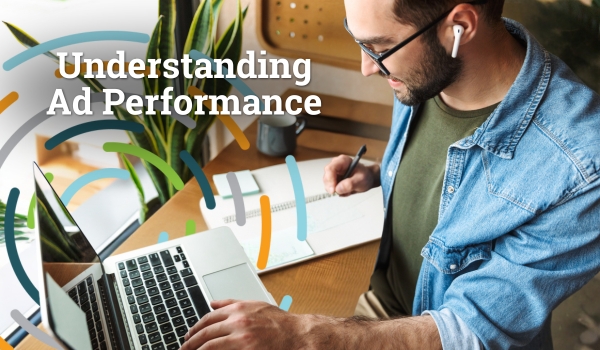The Interactive Advertising Bureau (IAB) introduced a new tool in 2017 to help protect the integrity of the programmatic advertising world. Its purpose is to reduce ad fraud in the form of profiting from fake or fraudulent inventory.
This tool is called “Ads.txt,” which stands for “Authorized Digital Sellers.” Publishers use this tool to make it clear which companies or ad networks can sell digital advertising on their websites. It works by having publishers create a publicly accessible record. Advertisers would check the record before they buy.
According to the IAB, “The ads.txt project aims to address the issues caused by counterfeit inventory by giving content owners and distributors a simple, flexible, and secure way to declare who is authorized to sell their inventory. This additional transparency will give advertisers and programmatic buyers a means to know and validate the authentic sources of media in real-time as well as making it harder for bad actors to profit from selling counterfeit inventory across the ecosystem.”
Why Ads.txt Matters to You
If your eyes have glazed over with all of this technical talk, don’t stop reading now. At the end of the day, ads.txt impacts money–your money.
You may not have felt the financial impact in the past because ads.txt files haven’t been monitored or maintained as well as initially proposed. The lack of monitoring has resulted in publishers’ websites accumulating hundreds, if not thousands, of ads.txt lines. Some of these lines have become non-existent, are duplicates, or belong to companies the publishers don’t actually work with.
Starting in 2023, buyers have gone back to the drawing board and started looking at these files much more closely. They are not buying on sites whose ads.txt lines are not up to date or are overly messy. The practice of keeping all lines on the file as a catch-all is now detrimental to earning potential. Buyers are looking for sites that are selective and organized regarding who is allowed to buy inventory on the site.
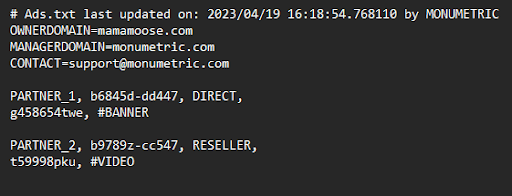
Keeping your ads.txt up to date with only current lines from providers and removing old or outdated lines is essential because it acts as the reputation of your site for advertisers. Having an updated file will impact the number of demand partners that are able to bid on ad units, which can positively impact revenue.
You may be thinking, if the ads.txt file is only applicable to your site, then not having it up to date at all times only impacts you. Unfortunately, that’s not true! Being part of an ad network like Monumetric means you are a representation of hundreds of publishers’ sites, and the integrity of our files as a network impacts our reputation to large buyers like The Trade Desk and, therefore, our value to advertisers.
We've Got Your Back
At Monumetric, we’ve been digital ads innovators since the beginning of ads.txt. We make adding this special text to your website as easy as possible. If you need help adding ads.txt to your website, we can do it fast with just a little help from you.
Why is this one of our services? Maintaining ads.txt files can be time-consuming and inconvenient. Doing it wrong leads to losing money and missing lines of text increases the risk of advertisers not bidding on your site. For these reasons, keeping the file up to date is essential to your online business. Luckily, the Monumetric team has extensive experience with ads.txt and will make sure nothing is out of place.
The Solution
From the Monumetric WordPress Plugin, you can now enable a 301 URL redirect from the “/ads.txt” path of your site. With the Monumetric-hosted ads.txt, we only have to worry about clearing the cache while the redirect is initially set up. Once it’s up and working, all updates are reflected immediately because we always display the latest version on our server.
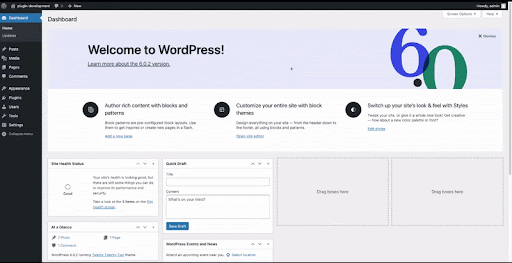
Keep Your 3rd Party Lines
Third-party lines can be added directly through the Monumetric Ads Console. Go to “Settings” < “Ads.txt Settings” and click on “Add 3rd Party Ads.txt Lines.” You can then copy and paste your lines in the box and hit “Save.”
If you have a non-WordPress Site or are not using our plugin
You can still set up the 301 redirect on your end. Retrieve the 301 redirect ads.txt in your Console under “Messages” < “Ads.txt” message and Ad Code download message then you can replace your existing file with the new one and also add any additional 3rd party lines through the Console from the steps above.
If you have any questions, don’t hesitate to reach out to your Success or Support Teams (support@monumetric.com).