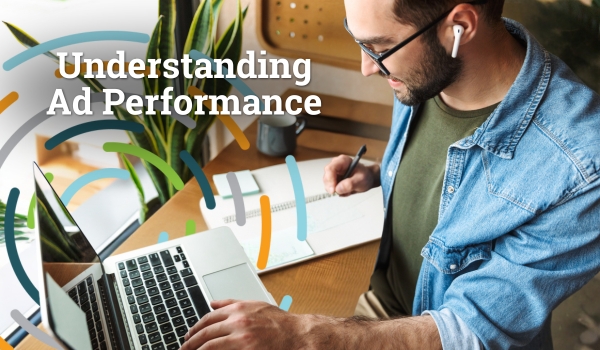If it takes more than a second for your website to load, you’re at a big disadvantage.
According to Google, bounce rates increase by 32% if your website takes even three seconds to load. That’s a lot of potential leads lost.
Site speed might seem like nothing more than a minor inconvenience to your visitors, but it’s actually detrimental to your online success in multiple ways. It affects search engine optimization, conversions, and the way customers perceive your brand.
That’s a costly few seconds!
Fortunately, there are many steps you can take to boost your site speed and improve user experience.
Use a reliable hosting provider
A slow server can greatly affect your site’s loading time. Invest in a quality hosting provider that can handle the traffic to your site and provide fast loading speeds. Take a look at Forbes’ list of the top web hosting providers.
Optimize your image sizes
Large images can slow down your website significantly. Resize images to manageable dimensions, compress images, and use the appropriate format (such as JPEG for photographs and PNG for graphics with transparent backgrounds). The best image resolution for the web is 72 pixels per inch (PPI). If you don’t have Adobe software, there are plenty of free image-resizing tools available on the web.
Minimize how many plugins you use
Plugins are great if you want to give your website a little extra pizzazz, but too many can make the load time painfully slow. Limit your use of plugins to only those that are necessary, and make sure to keep them up-to-date to avoid compatibility issues.
Use browser caching
Browser caching allows your website to store certain elements of your website locally in the user’s browser, so they don’t have to be reloaded every time the user visits the site. By enabling browser caching, you can reduce the amount of data that needs to be loaded each time a page is accessed. We recommend using the paid version of WP Rocket, which can significantly improve a site’s speed.
Minimize HTTP requests
Every time a page loads, it makes a number of HTTP requests to the server to retrieve different elements of the page. Minimizing the number of HTTP requests can greatly reduce the loading time of your website. You can do this by using CSS sprites, combining CSS and JavaScript files, and reducing the number of elements on each page. Not sure what any of this means? Reach out to your web guy.
Optimize your website's code
Cleaning up your code is all about trimming the fat. When you remove unnecessary code, use efficient algorithms, and avoid complex code structures, you essentially make your website “lighter” and able to function faster.
Monitor and track your website's performance
Regularly monitoring and tracking your website’s performance can help you identify and fix performance issues when they pop up. We recommend using Google PageSpeed Insights to monitor and track your website’s speed and performance.
Optimize your ad settings
At Monumetric, we optimize your ads during implementation, but we have additional settings we can enable upon request.
- Asynchronous Loading: By default, the browser will load elements one at a time. Once one element is finished loading, it will move on to the next and continue on one by one. Asynchronous loading allows the browser to load multiple elements at once, which improves load times. In some cases, this may decrease ad earnings, so it is something we would monitor once it is enabled.
- Defer Head Code: This setting puts a pause on loading the Monumetric head code until the rest of the site has loaded. Once the page is finished loading, the ads will then be called. This setting should only be used as a last resort because it will most likely have a negative affect on your ad revenue.
You want your website visitors to have a fantastic experience navigating through your content. Why? That experience leads to conversions–at least that’s the goal. Improving your site speed is essential to the web-to-sale equation working the way you want it to.
If you check off every point on this list, your site should be speedy-quick, and your bounce rate should be nice and low. Keep in mind that site speed optimization is an ongoing process! Regularly monitor and track your website’s performance to identify and fix any performance issues. Remember, always keep up with any updates or trends that influence site speed. Knowledge is power!