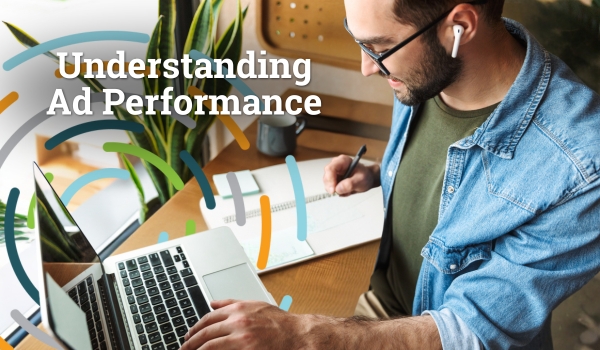Throughout this article, we’ll be talking about the following:
- What is Multiple Customer Management (MCM)
- Connecting your Google Ad Manager to Monumetric
- Creating a new Google Ad Manager account
(Feel free to click any of the links above to skip ahead if you’d like)
The world of advertising technology moves fast and changes on a dime. You may be unable to keep up with every piece of news and industry jargon, which is why we do that for you. We update our publishers, especially when a change in the industry will directly affect them. Publishers need to know about Google’s switch to Multiple Customer Management (MCM) because it directly affects them.
What and Why: Multiple Customer Management
Monumetric exists because display and video advertising have extremely complex ecosystems that require constant optimization, testing, and adjusting. We have dedicated teams who focus daily on ensuring the best advertising budgets are aligned with our publisher’s sites. A significant chunk of that ecosystem transacts within Google’s Ad Exchange called AdX. To optimize your website’s advertising earnings from AdX, each publisher has given us permission to monetize their ad impressions in AdX. This process is called Scaled Partner Management (SPM).
SPM is somewhat limited in updating new features and offering publishers transparency, ease of use, and permissions. These restrictions make it difficult for publishers to benefit from SPM. Working closely with Google, we have helped to navigate the upgrade to Google’s new Multiple Customer Management (MCM) systems. With the new upgrade, MCM addresses these limitations, giving publishers the best experience and ultimate control. It also helps to curtail advertising fraud, which will be a major improvement in the ad ecosystem.
By helping publishers navigate the MCM setup, we stay true to our beliefs by helping publishers prosper and improve the ad tech ecosystem altogether.
What Does Multiple Customer Management Mean for You?
In short, more control and transparency! Upgrading or setting up your Google Ad Manager account to MCM will allow the premium advertiser relationships we’ve established for your URL to continue monetizing your site as previously. Without upgrading, you may lose some of the best advertising dollars.
Get Started With Multiple Customer Management:
Below are the required steps to set up your upgraded Google Ad Manager account.
If you have ever had a Google Ad Manager, DoubleClick for Publishers (DFP), Google Adsense, or Google AdMob account, follow these steps to CONNECT your account to Monumetric.
If you have never had a Google Ad Manager, DoubleClick for Publishers (DFP), Google Adsense, or Google AdMob account before, follow these steps to CREATE and CONNECT your account.
CONNECTING YOUR GOOGLE AD MANAGER TO MONUMETRIC
1. Check your inbox for the email with the subject line, “Request to manage your inventory,” sent from Google Ad Manager from the email address: admanager-noreply@google.com
2. Open the email and click “View Request.”
3. Sign in with the correct email associated with your Google account(If you do not have a Google Ad Manager Account, skip to step 7). It is very important that your email address is the only email address associated with your URL, or your site will be rejected for duplicated emails.
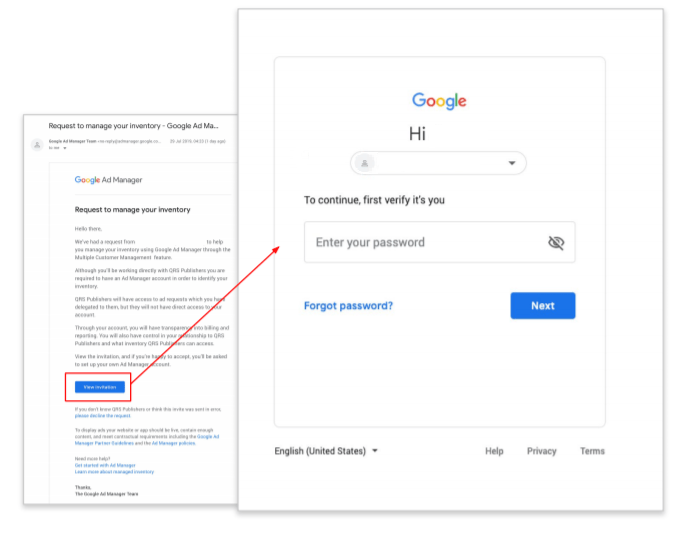
4. Select the account Monumetric will manage ads
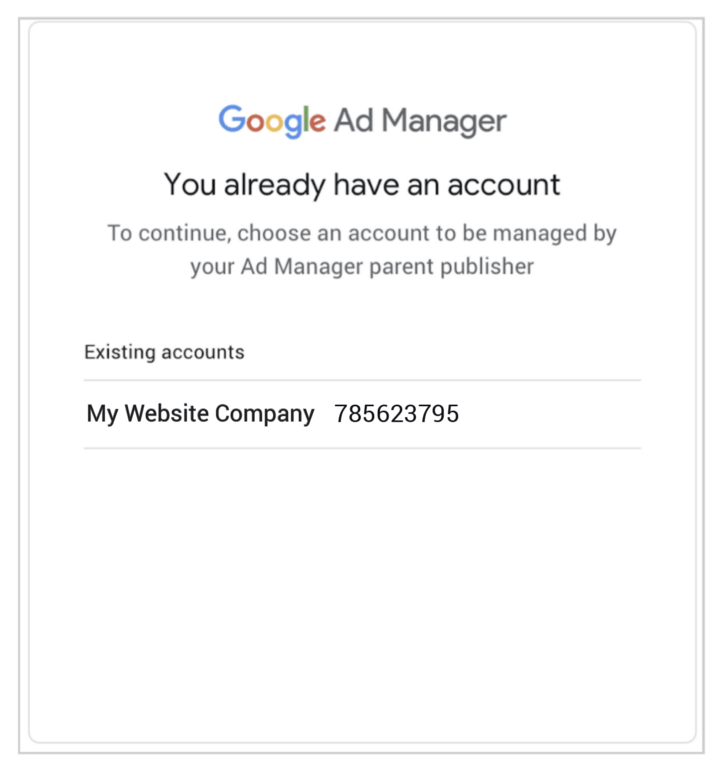
5. After logging into Google Ad Manager, read through the Parent Publisher page and click the blue “Accept” button acknowledging Monumetric will represent you as your ad manager.
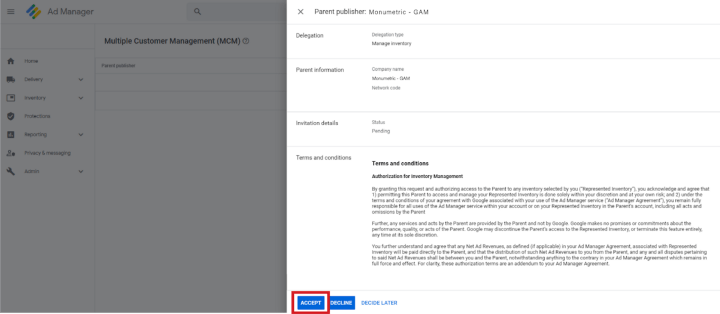
6. After clicking “Accept,” you will see the Multiple Customer Management page and find Monumetric listed as a Parent Publisher. This confirms your setup is correct and complete!
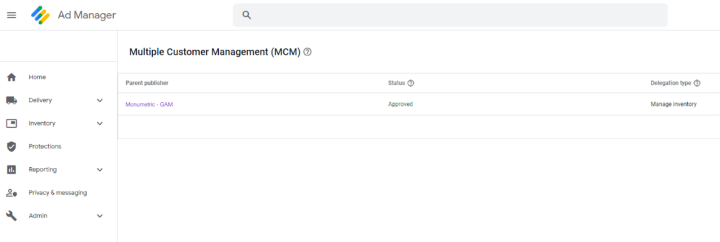
CREATING A GOOGLE AD MANAGER ACCOUNT TO CONNECT TO MONUMETRIC
1. Check your inbox for the email with the subject line, “Request to manage your inventory,” sent from Google Ad Manager from the email address: admanager-noreply@google.com
2. Open the email and click “View Request.”
3. After clicking “Verify” within the email sent from Google Ad Manager, if you don’t have a Google Ad Manager account, follow the instructions on the screen to create one quickly.
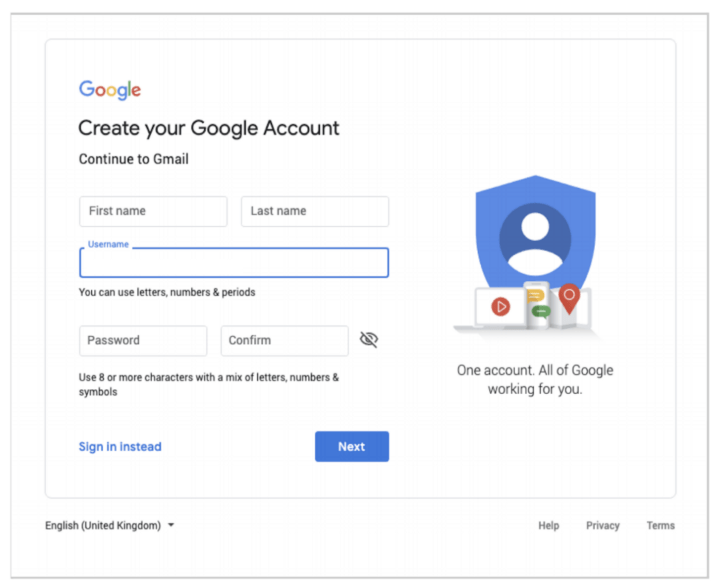
4. Fill out the following form and accept Ad Manager’s terms and conditions
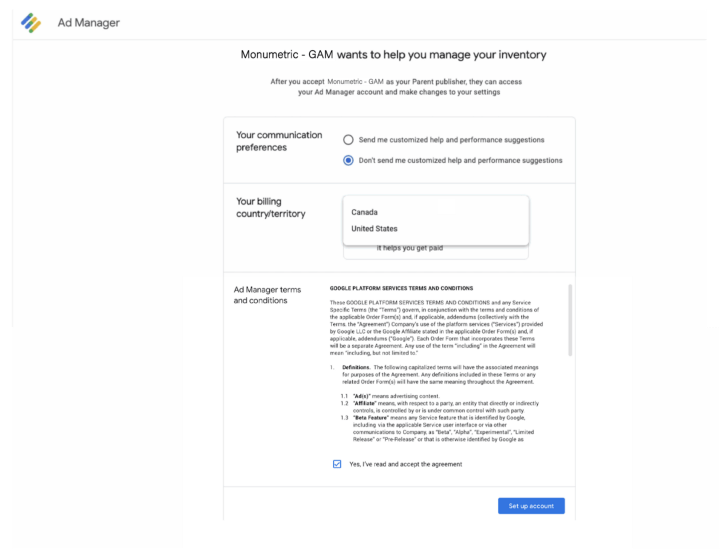
5. Add all “customer information” into the fields on the next page:
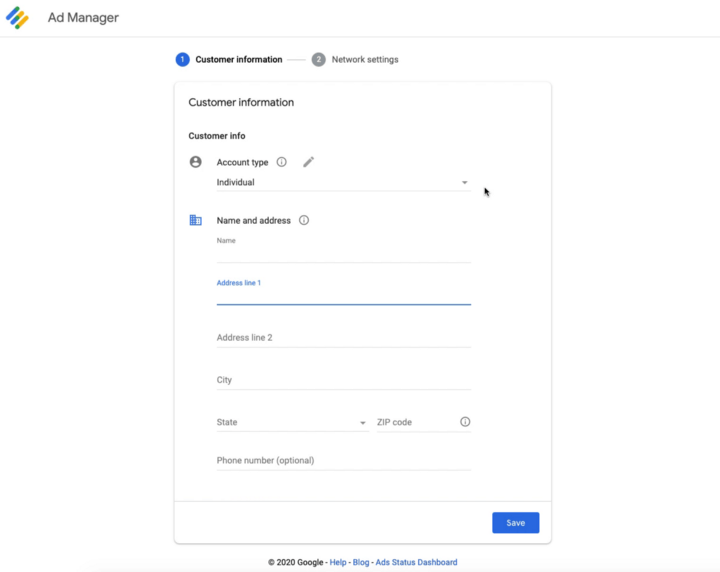
6. Enter Network Settings information in the fields on this page:
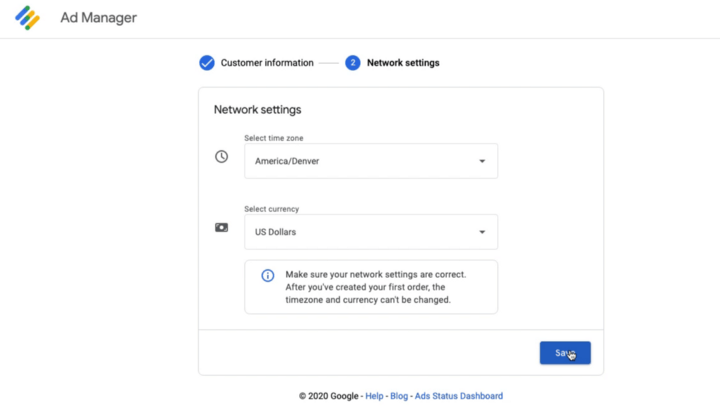
7. The next page may ask for phone verification, in which case, add your information, including Country code, Area code, followed by your phone number.
8. The last page will show that all information has been submitted properly and your account is now under review with Google. This may take anywhere from 2 hours to 2 weeks.
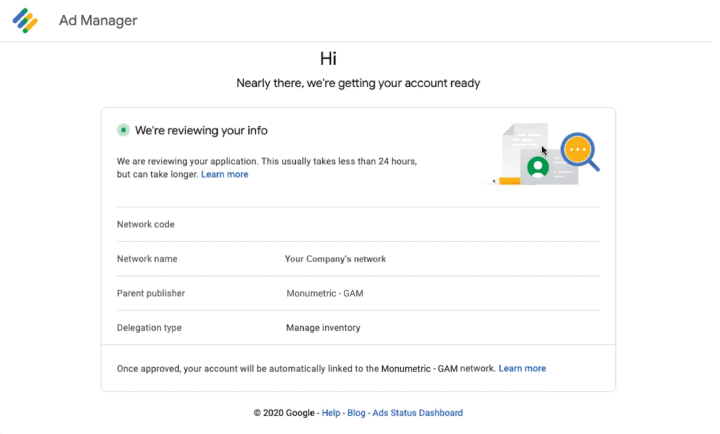
9. When the review is done, you will receive an email with details about your activation status.
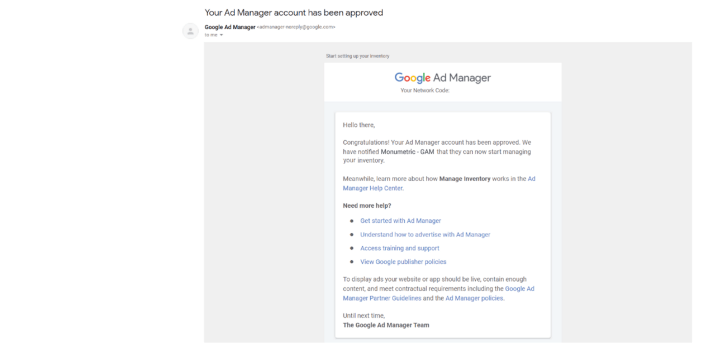
If the email you receive informs you that you have been rejected, it may be as simple as correcting a mistaken account email. Rest assured that Monumetric will work to appeal the decision with Google. Your ads will continue to monetize your site while we determine what needs to be done.
Please reach out to your sales or support team at Monumetric for help!
Not currently using Monumetric? Here’s What We Advise:
The strict new criteria to become MCM have filtered out many monetization providers. If your current partner doesn’t have access to MCM, you will need to find a new partner like Monumetric to get the most out of your ad impressions.
Click here to apply to Monumetric!
Into the Future
As your monetization partner, we are here to help with every update, change, and unknown this industry can bring you. This ad management update will create a better experience for everyone involved, and we sincerely appreciate your role in our partnership. We are confident that hardworking publishers like yourself will reap the benefits of these industry changes as you continue to make the internet one of humankind’s greatest collaborations.
If any part of this process concerns you, please reach out to your Sales or Success team, and we will make sure the transition goes smoothly without a hitch to your ad performance!