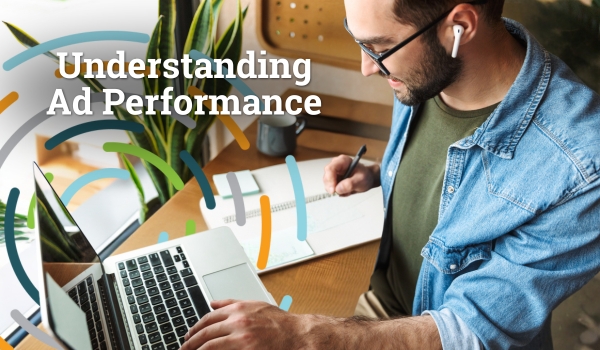Imagine owning a cozy little restaurant and trying to gauge its success.
What metrics would you consider?
- You could count how many people drive into the parking lot
- how many walk through the door
- how many browse your mouth-watering menu
- or how many get their wallets out and place an order.
The count in the parking lot doesn’t tell you much. Knowing who is looking at the menu but not ordering is useful, but what tells the tale of success is how many hand over their cash and order a delicious dish!
Website Monetization
In the world of website monetization, the metric often hailed as the measurement of success is RPM, or Revenue Per Mille (Latin for thousand).
RPM is most often calculated by taking the total revenue divided by the total number of pageviews times one thousand.
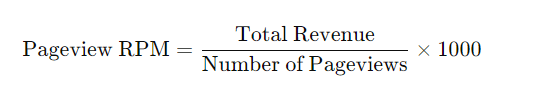
This formula gives you the revenue earned per 1,000 pageviews, regardless of whether those pageviews had ad code on them or resulted in ad displays. Just like measuring everyone who drives through your parking lot, This can give a broader but less precise measure of ad performance compared to measuring based on pageviews where you had an opportunity to monetize with ads
Measure What Matters
At Monumetric the integrity of data is of utmost importance and so we calculate RPM based on Monetized Pageveiws as opposed to all pageviews.
But what exactly are monetized pageviews?
Monetized pageviews are those where the Monumetric ad delivery script fires, indicating that there was an opportunity for an ad to display. This means that not all pageviews are equal; only those that contribute to your revenue should be counted when calculating RPM. By focusing on these monetized pageviews, you avoid the distortion caused by including pageviews where ad code was not allowed to fire.
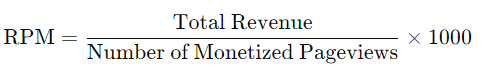
This formula provides the revenue earned per 1,000 monetized pageviews, giving a more accurate measure of ad performance by only considering pageviews where advertisers were able to bid on the page.
Just like tallying up every passerby outside your restaurant doesn’t give a clear picture of your revenue success. Likewise, in the realm of website monetization, counting all pageviews, even those where no ads were shown, can dilute your ad performance metrics. Focusing on monetized pageviews gives you a genuine gauge of how effectively your ads are performing. This approach empowers you to make savvy decisions that optimize your ad strategy and boost your revenue potential. It’s like seeing the real value advertisers bring to your site.
So how do you make sure you are monetizing all your pageviews?
Keep reading to learn about the biggest factors to unmonetized pages and what, if anything, you can do about it.
Biggest Contributors to Non-monetized Pageviews
- Pages where our delivery script is not implemented: allowing our ad code on every page, and also not running conflicting ad code on any of your pages ensures that every pageview will count
- Pages with Ad Policy Violations: If you have a post with controversial/explicit subject matter (Google defines it as “anything you wouldn’t share in good company”) then those pages can’t be monetized and no ads will fire.
- Users with Ad Blockers: unfortunately, we as publishers have very little control over this. It also affects every site differently. We’ve noticed that sites that attract more tech-savvy users have higher ad blocker rates.
- High Bounce Rates: If your user leaves before the page even finishes loading then you don’t get a chance to monetize the user or they leave before the ad displays (which, sorry, those don’t count). The best way to solve this is a quality hosting service to host your website with enough resources to quickly deliver your content and make sure you are driving the right traffic to your site. Avoid click-baiting and embellished posts where the content doesn’t deliver on the promise.
So What Now?
Make sure you are making it possible to display ads on all of your pages by not excluding the delivery script on any.
Confirm you don’t have any pages with Google policy violations and if you do clean them up as soon as possible.
Continue to focus on high quality long form content that is exciting and engaging.
And now that you know how the most accurate RPM is calculated you may want to know how to increase that number. Check out our article The Perfect Recipe to Increase your RPM.
So, whether you’re running a restaurant or managing a website, focusing on actions that directly translate into revenue—like orders placed or monetized pageviews—provides a clearer path to understanding and improving your success. By prioritizing these metrics, you can make informed decisions that maximize your business’s potential and ensure that every visitor counts toward your bottom line.
If you’re interested in learning more about Monumetric and to see if your site qualifies check out our programs here.